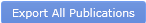 button to save all of your publications to a
location on your computer or server.
button to save all of your publications to a
location on your computer or server.You can export and/or delete all publications from the Other tab on the Administration page.
The Other page contains two buttons that affect all of your publications.
Use the 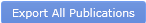 button to save all of your publications to a
location on your computer or server.
button to save all of your publications to a
location on your computer or server.
Note that exporting all of your Publications can take some time to download.
Use the  button to remove all of your publications from
My Publications and the Standards Expert Index.
button to remove all of your publications from
My Publications and the Standards Expert Index.
Note that any users who have access to these Publications will no longer be able to view them, any Notes attached to these Publications will be lost, and any document added to a Watch List will be removed from that Watch List.
Related Topics:
Managing publications and permissions