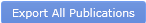 button to save all of your publications to a
location on your computer or server.
button to save all of your publications to a
location on your computer or server.The Administration page allows you to manage your publication collections and determine who has access to them. It also allows you to export and/or delete all publications with one click. Three functions are organized under three tabs: Groups, Group Permissions, Other.
A group is a collection of publications identified by a group name. You can assign group names that organize your documents by type, department, location, or any other organizational strategy that helps you manage documents. You can only view groups associated with your own subaccounts on this tab.
Subaccounts are subordinate accounts with specific licensing for IHS products. When you assign groups to available subaccounts, users can view the documents in the groups in the results list they generate from the Search page in ISE.
The Other page contains two buttons that affect all of your publications.
Use the 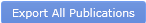 button to save all of your publications to a
location on your computer or server.
button to save all of your publications to a
location on your computer or server.
Use the  button to remove all of your publications from
My Publications and Standards Expert.
button to remove all of your publications from
My Publications and Standards Expert.
Note that any users who have access to these Publications will no longer be able to view them, any Notes attached to these Publications will be lost, and any document added to a Watch List will be removed from that Watch List.