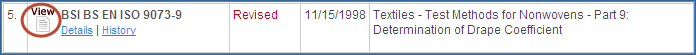
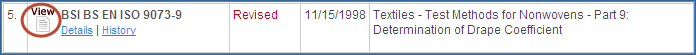
When you click on the View icon in a results list, the View Documents tab displays with an IHS Notice informing you that there are Terms and Conditions for the use of the selected document. The details of the Terms and Condition of user are detailed on the IHS Legal Statement.
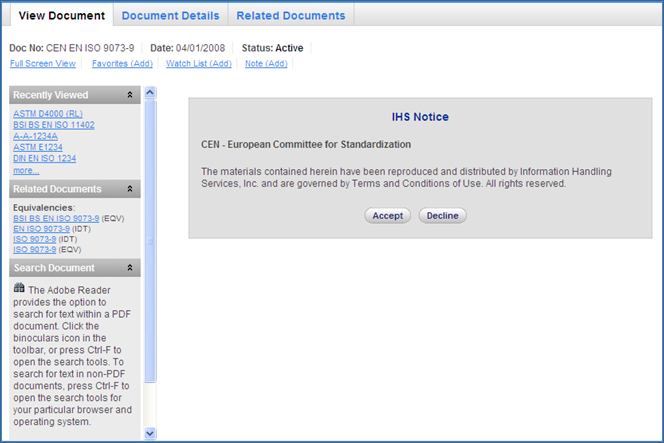
To view the document, click Accept. A PDF image of the document opens with Adobe Acrobat Reader and the Adobe Acrobat Reader options to print, save, etc. Please note again that the use of a document, including printing and saving, is subject to the IHS Terms and Conditions of Use.
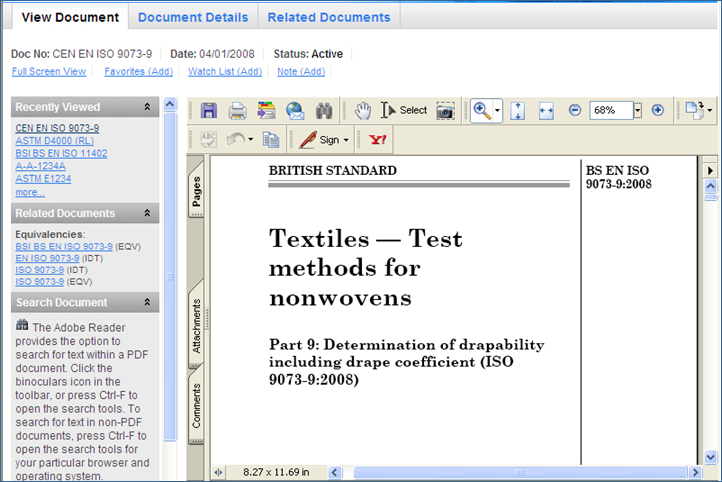
In addition, you can use the Favorites (Add) or Watch List (Add) links to add the document to a Favorites list or Watch List that has already been created.
If the document has an attached Account Note added by an administrator,
the Account Note icon ![]() is displayed in the upper right with
a Note (View) link so you
can view the note.
is displayed in the upper right with
a Note (View) link so you
can view the note.
If you would like to view document details, such as a Document Summary, Document Abstract, or Document History, click on the Document Details tab.
If document references are available, use the References tab to view other documents that reference the document you selected with the View icon.
If applicable and available, a document will also have a QPL, Slash
Sheet, and/or FLIS tab.
Note: These tab options are generally reserved for Military Specifications
and Standards.
Related Topics:
Account Notes in Search Results