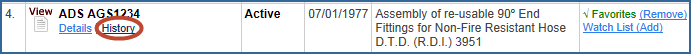
The History link is found in a results list and links to the Document Details tab, which has the document's summary, abstract, and history. The History display is similar to a results list but it includes only the documents in the IHS Standards Expert database that are related to a specific document.
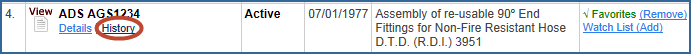
When you click the History link, the Document Details view opens showing the History as the last section of the page.
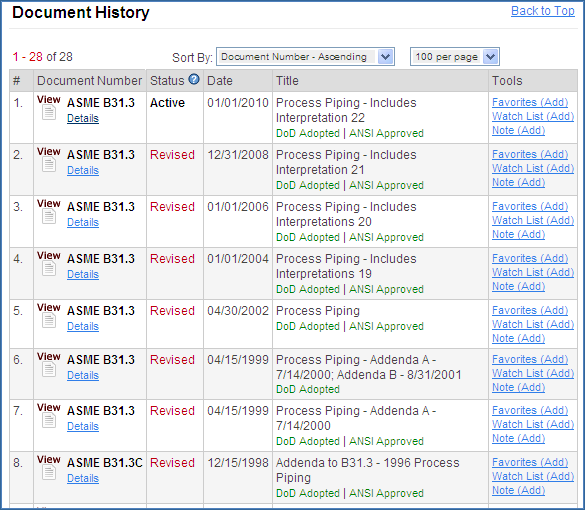
Authoring organizations develop versions of documents as new technological information and requirements are introduced to documents. These versions can have an active status if they are still valid as a standard for a particular item but not be the current version. For example, MIL-DTL-17H is active but it is not current because there is a supplemental version (MIL-DTL-17H SUPP 1) which may eventually be included with other revised and supplemental versions into a new MIL-DTL-17 version.
As standards are upgraded or modified, accessing a document's history is a valuable tool for ensuring compliance to any information pertinent to an item your company may design or develop.
Related Topics: