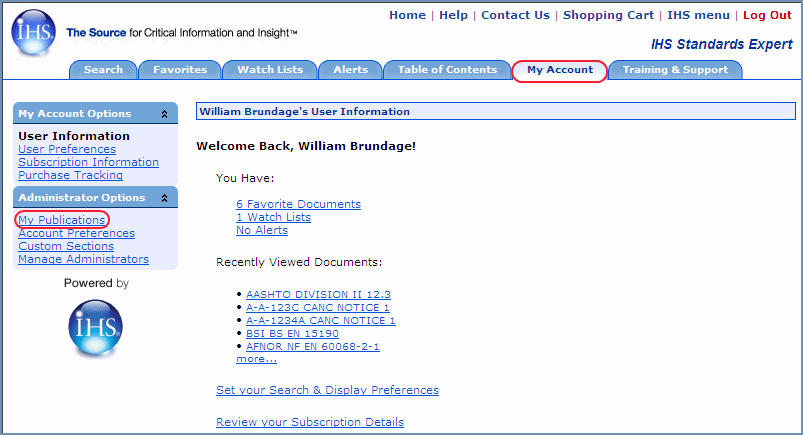
Administrators for My Publications can access the My Publications Home page by clicking the My Account tab in Standards Expert. Then click the link for My Publications under Administrator Options in the left pane.
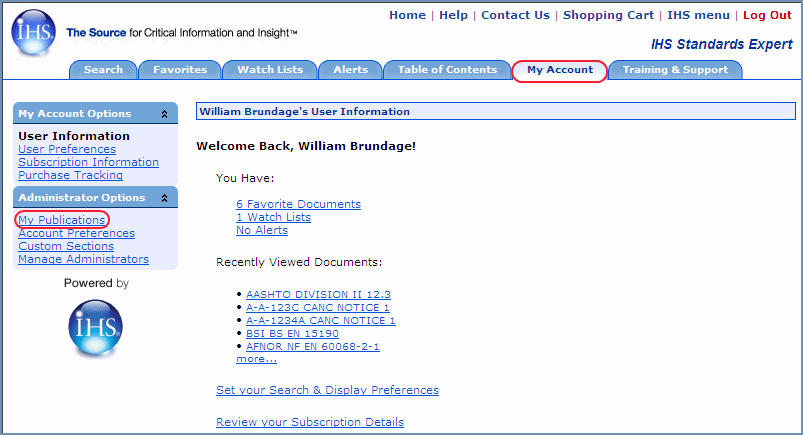
If you are prompted to download Microsoft Silverlight, follow the prompts. See My Publications or System Requirements for more information.
A login box is displayed.
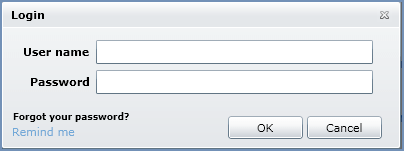
Enter your ERC User name and Password, and then click OK to gain access to the Home page.
If you need a reminder of your User name and Password, click the Remind Me link, enter your Email Address, and then click OK. Standards Expert will email the user name and password registered to your user account to you. Review the Update Profile Information topic if you want to change your unique user name or password from the ERC Main page or from the Favorites tab.
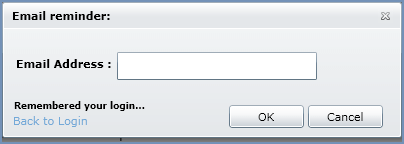
My Publications opens on the Home page. Review the Getting started on the Home page topic to find out about content and use of the Home page.

Related Topics: