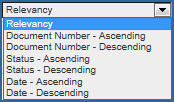Boolean search operators. IHS Standards Expert supports the following search operators:
AND — includes all words. A "space" between search terms is an AND operator. You can also use the + (plus) sign as an AND operator.
Examples: Compressed Gas returns results for compressed, gas, and compressed gas. The operator AND is implied with the space. Searching with Hydraulic Brakes in the same as searching Hydraulics and Brakes.
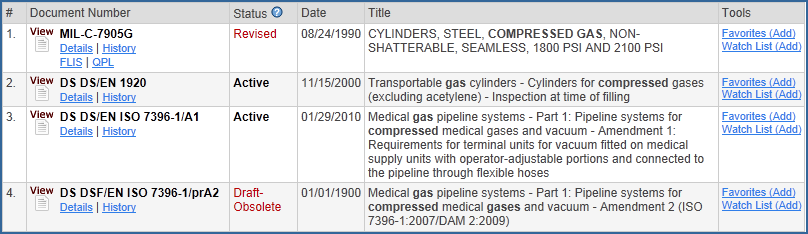
OR — includes any words.
Example: Brake Valve or Brake Cylinder (no quotes) returns results for Brake, Valves, and Cylinders, individually.
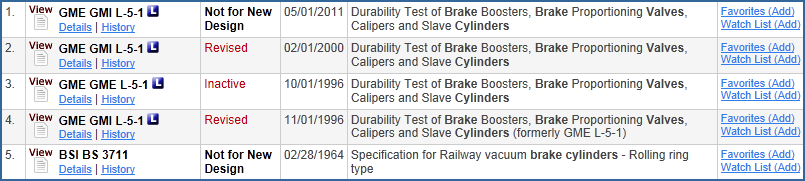
AND NOT — excludes words. You must enter AND NOT before the words you want to exclude. However, "not" by itself can only be used at the beginning of a search string. The - (minus) sign can also be used to exclude words.
Examples: Search for: brake valve and not cylinder. .
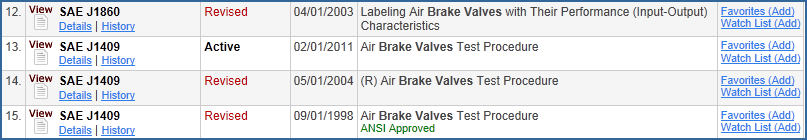
Always include "and" when doing "and not" searches unless "not" is the first word in your search criteria, such as in not AFNOR and not BSI
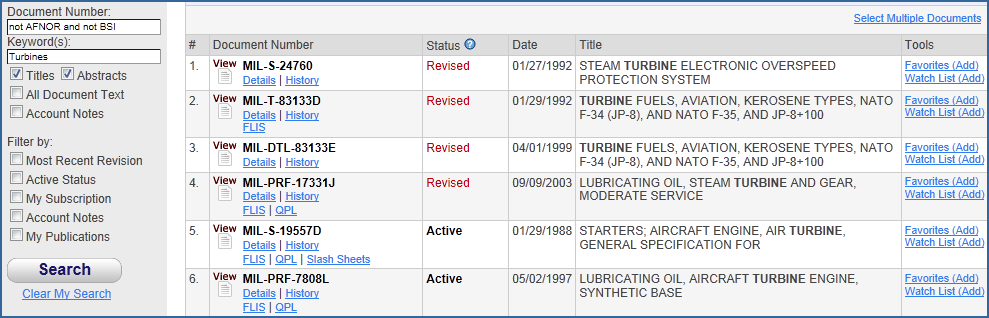
Wildcard — the * (asterisk) is used as the wildcard operator to replace one or more letters at the beginning or end of a word.
Quotation Marks — can be used to group terms and search for phrases.
Examples: "Brake Valve" or "Brake Cylinder" returns results for Brake Valve or Brake Cylinder.
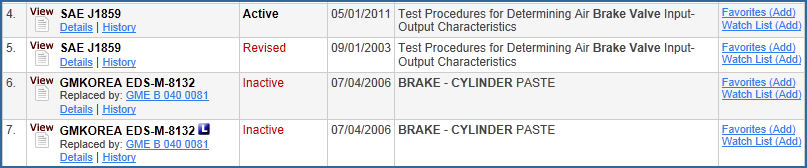
Lemmatization
— this
feature means that IHS Standards Expert will find the stems of words and
return variations on the stem. For example, walk can return walk, walks,
walked, and walking. It also means that matches will be returned based
on the meaning of the words and the context in which they are used. For
example, the word "better" will also mean the word "good"
in a search. IHS Standard Expert goes further to expand a term you have
entered beyond its base and includes, for example, plural terms with a
singular term. Therefore, a search for "mouse" will also return
"mice." A search for "brake, may also return "brakes"
and "braking."
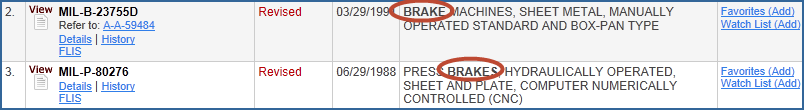
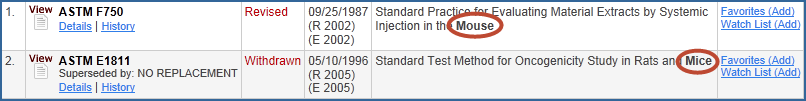
Spelling correction
— If you misspell
a word when you enter a search, IHS Standards Expert will return results
based on the correct spelling and give you an explanation. For example,
if you misspell "valve" and enter "vavle" in the search
term "brake valve" 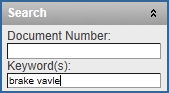 , the results are based on
"brake valve" with the keyword corrected and an explanation
like the following:
, the results are based on
"brake valve" with the keyword corrected and an explanation
like the following:
"Your original search results resulted in no
results. Showing Results for brake
valve instead of brake vavle."
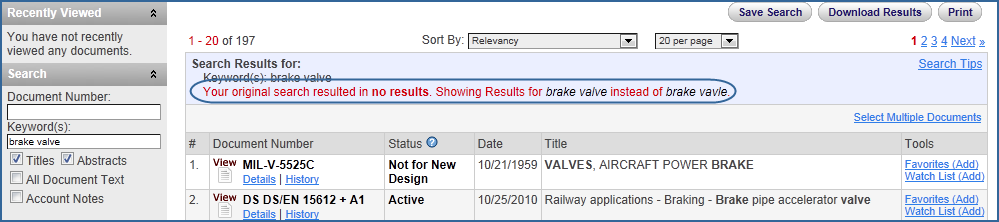
Type ahead — this feature anticipates possible matches as you type an entry in the search field.
Regional language variations — when you enter a term with spelling variations, depending on region, IHS Standards Expert includes results for variations. For example, a search for "aluminum" will bring results for both "aluminum" and "aluminium."
Relevance ranking
— the
"Sort By" feature in the search results allows you to select
the following options for your sort order. The Relevancy sort is the default.