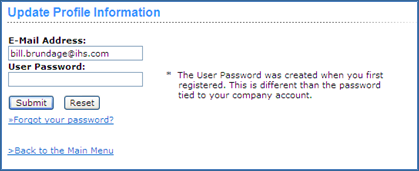
If you need to change your email address and password, you can do so from the ERC Main Menu, the Favorites tab, or the Watch Lists tab.
To update profile information from the Engineering Resource Center (ERC), simply log in and on the Main Menu screen, click the Update your profile link. To update profile information from the Main Menu, simply log in and click the Update your profile link. On the next screen, enter your new email address and/or password, and then click Submit.
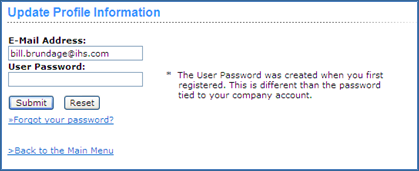
If you are on the Favorites tab and you click the Edit My Profile link, enter your unique username and password, click Submit, and then edit your first or last name, your email address, your username or your password.
If you are on the Watch Lists tab, click the List Alert Settings link on the List Management panel, and then add, update or delete an email address.
Related Topics: